
I love that you can change the colors, font, direction of words, etc. I love that the size of the words indicates how many times the word is used and that you can remove any words you don't want (although I didn't). But it's still random, too. Super cool! I had so much fun that a few of these are on their way to my friends' inboxes, too (I used each person's blog to make her Wordle). :) I think I'm going to make a few postcards out of them along with my Camosaics! Click here to make one of your own.
Hints & tips:
- Click on Randomize to try a few things and see what comes up!
- Make all words capital or lowercase under Language.
- When you change the font it changes the layout (but maintains the colors).
- Change direction of the words and also whether there are rounder or straighter edges under Layout (this also obviously changes the entire design).
- Create a custom color palette by clicking on Edit Custom Palette and then clicking on each square of color to choose new colors (or just input the HTML color code if you happen to know your favorites, ha ha!). You can also choose to use the exact colors or to have a variance.
- If you like the colors but just not which words are which colors, click on "Recolor."
- You can't save directly from Wordle. To save the image as a jpg you have to "print screen" and copy it into an image-editing software program and crop out everything but the Wordle.
Have fun Wordle-ing! :)
p.s. If you post a Wordle to you blog post a comment with a link!
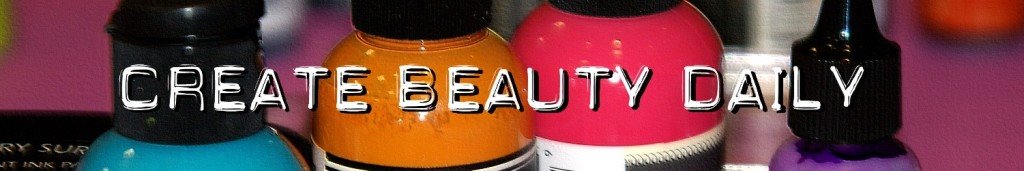








1 comment:
What a wonderful way to start my day. Thank you so much for my wordie. It really made me feel special and I smiled huge knowing that you were thinking of me today. It was the perfect e-hug for me.
Post a Comment