
This week I did what I did for Week 1, pulling the colors out of the photos to use as the journaling and title spots. This layout had an extra spot for journaling so I used a little clip art that says Brrrrrr (I think I got it from Scrap-N-Fonts). I also used a "dingbat" font called CK Where It's At to do the little arrows pointing to which photo goes with the journaling. Other than that I stuck with the same font and basic pattern as with the previous two weeks.
I'm also loving how easy it is to upload these to Costco and get prints! I thought I'd quickly show how I'm doing it and why. Costco offers many prints sizes, two of which are 12x12" and 12x18", and both of these two sizes are $2.99 each. I want this big photo, shown above, to be 12x24" overall, or two 12x12" pages, so that it will fit into my scrapbook. But when printers print photos, a little bit of the outside edge is cut off. Since I have such a skinny little white strip in the middle of these two pages, if I had them printed just as two 12x12s, that little white strip would probably be cut off from the edges of both sides and it would look odd when I put the two pages together. So I have them printed as 12x18s and cut them myself; it's the same price and I know what I'll be getting! I just upload the complete "page spread" to Costco.com, and then I order a 12x18" print twice... once cropped all the way over to the left, and once cropped all the way over to the right. So I end up with this:

You can see that I end up with 6" of overlap on both sides. Now I just need to cut them down to fit into my album. Using my trusty Fiskars trimmer, first I line up the top so that the cutting blade is in the middle of that white strip.

Then I move the trimmer blade (without cutting!) down to the bottom of the page to double-check the alignment to make sure that it will cut through the middle of the white line all the way from top to bottom.

Once I get it aligned then I just trim right through it and end up with a 12x12" page and a 6x12" scrap.

Do the same thing for the other piece. Make sure you line up the line where you want to cut, don't trust the ruler.

Measure twice, cut once. :) Double-check the bottom, too--I always have to rearrange the photo to make sure it's lined up properly.

Then cut!

Now I have two 12x12" pages that look just like my original 12x24" page spread!

Slide them into the album's page protectors and voilà!

Then I cut up my scraps and put the photos into my scrapbooking photo storage, in case I want to scrap about any of the individual photos.

Here's the Title Page/Week 1 in the album:

And here's Week 2.

Thanks for looking! :) And it's never too late if you want to start doing a photo-a-day project, nobody says you had to start on January 1! :)
If you don't have the time or the inclination to do digital or traditional scrapbook photos, check out Project Life from Becky Higgins (now distributed by Amazon!). It comes with everything you need to make an album, including page protectors with slots so you just have to slide in a photo, write on one of the including journaling cards, and slide that into the next slot. Perfect for busy moms who want to remember those little moments and funny things your kids say and do but don't have a lot of time. I got it for my sister for Christmas! You don't have to use it to do Project 365 or photo-a-day, you can just use it for any photos you happen to take and want to jot down a little note about! No, I'm not a paid spokesperson, just an advocate for documenting your memories! :)
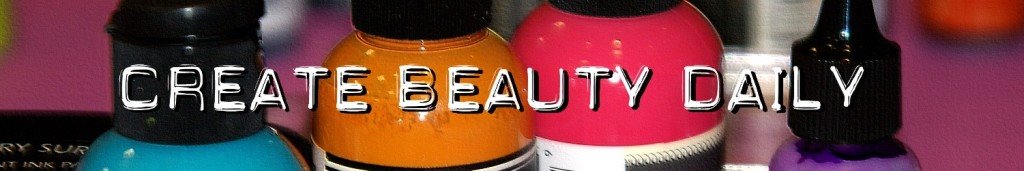








16 comments:
YOU R<3ck. Please make me do it!!
I love the way you're doing this! It'll be so amazing to flip back through a year from now. I wish I had more creativity to do this with mine.
Oh, poo. It didn't make my little heart thingie. YOU R{little heart}CK.
Lovely pages. I would totally do this if you laid out my pages!!! LOL!!! I'm too lazy to look back at your first post, but are you using a premade template? If not, you should create one and put together a 365 digi scrapbooking pack and sell it :) I should get a free one for the idea. LOL!!! :)
Love it! Love it! Love it! Wonder if I could actually do this since I don't even have my December Daily album done.
i love this. wish i could do it. {but, i know i can't.} not right now anyway!
Wow. You are so freaking awesome. These are beautiful. I could do "chicken a day"!
Cameron Lovely Lovely!!!!!!!!!!!!!! Go you on the 365 project! And those pages are perfecto to say the least. Why! Don't I have a Costco's:( I do my prints through Scrapbookpictures.com . But, I wish I could just go and pick them up:)
I'm leary of adding comments since you site ditched my long one yesterday! You're so inspiring -- and how nice of you to give free tutorials online! I really love your pages and I love that you're just choosing a bit of life here and there and talking about one picture instead of your whole day. VERY DOABLE. Now I just need to get it in gear! xo
this is sooo awesome. can you scrap my life too? ;-)
amending my comment above, I just found your first post on this project and found the templates. YAY. Gonna pick them up now! :)
Hey, friend! OK, THIS is adorable. LOVE the clean lines and those colors just pop off the page! So, so cute. :)
Love,
Jen
Love the clean look of these pages. I am doing this project and think I am trying to make it too hard. Might have to get those templates!
Have you ever tried printing at Scraping Simply? I used to use Costco before I found them. $1.99 prints and they have always done a beautiful job. $5 flat printing for as many prints as you purchase at one time.
ooohh love the scrapbooking posts! these pages are great. (and I LOVE YOU IN YOUR STRIPED HAT!)
now seriously. come do mine! i am forever behind. sigh.
oops I meant to say $5 flat shipping!
quick question:
Did you have to change the file extension on your PS layouts in order to upload them to Costco?
I am having a heck of a time getting Costco to accept them via the online uploader!! What's your secret?
Post a Comment